 I don't even consider my iPhone a phone. Making calls might be the least important of its amazing abilities. It helps me through Houston traffic. It tells me the weather. I read books on it with the Amazon Kindle app, and carry the Bible in my pocket in my favorite translation. I actually read Psalm 136 from my iPhone at my family's Thanksgiving gathering, which I'm pretty sure freaked my dad out. I buy stuff on ebay with it. I plan church services on it that are uploaded to the internet and keep all our volunteers informed. The list goes on an on: games, YouTube, songs, camera, etc. I even find myself using it as a flashlight to find my way to bed at night. But without a doubt, my favorite apps are the music apps. My iPhone is a guitar tuner, a metronome, a chord finder, a drum machine, and even a pretty decent 4-track recorder. I have more technology in my pocket to record music than the Beatles used to record the White album. On one hand that's incredibly cool; on the other, I feel very exposed and without any excuses as to why I haven't recorded more and better music. But you have to start somewhere, and I recently recorded my first song on the iPhone: take a listen to my version of a little Christmas song I came across recently.
I don't even consider my iPhone a phone. Making calls might be the least important of its amazing abilities. It helps me through Houston traffic. It tells me the weather. I read books on it with the Amazon Kindle app, and carry the Bible in my pocket in my favorite translation. I actually read Psalm 136 from my iPhone at my family's Thanksgiving gathering, which I'm pretty sure freaked my dad out. I buy stuff on ebay with it. I plan church services on it that are uploaded to the internet and keep all our volunteers informed. The list goes on an on: games, YouTube, songs, camera, etc. I even find myself using it as a flashlight to find my way to bed at night. But without a doubt, my favorite apps are the music apps. My iPhone is a guitar tuner, a metronome, a chord finder, a drum machine, and even a pretty decent 4-track recorder. I have more technology in my pocket to record music than the Beatles used to record the White album. On one hand that's incredibly cool; on the other, I feel very exposed and without any excuses as to why I haven't recorded more and better music. But you have to start somewhere, and I recently recorded my first song on the iPhone: take a listen to my version of a little Christmas song I came across recently.Like most categories of apps, there is now a large list of available apps to record music, and you have to figure out which ones are the best. In the recording category, FourTrack by Sonoma Wire Works is my hands-down favorite, and the one I used to record "All That I Want." It's straightforward and easy to use, but still has all the most important features of a multitrack recorder: volume and pan on each track; listening to recorded tracks with earphones while recording a new track with the iPhone's mic. You can even combine recorded tracks together, freeing up available space to record additional tracks if 4 isn't enough.
My recording is completely raw -- I just recorded the tracks and saved the resulting song as a .wav file. But you can save tracks individually, transfer them to more sophisticated software on your computer, and produce something more professional. A band called The 88 went all the way with this and produced a commercially-viable song recorded completely on an iPhone. Check out this amazing video where they show how they did it!
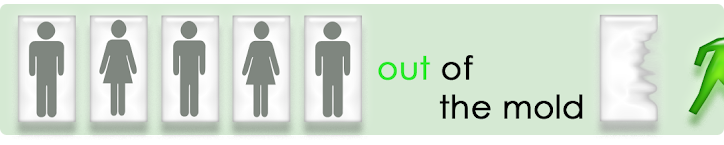




No comments:
Post a Comment